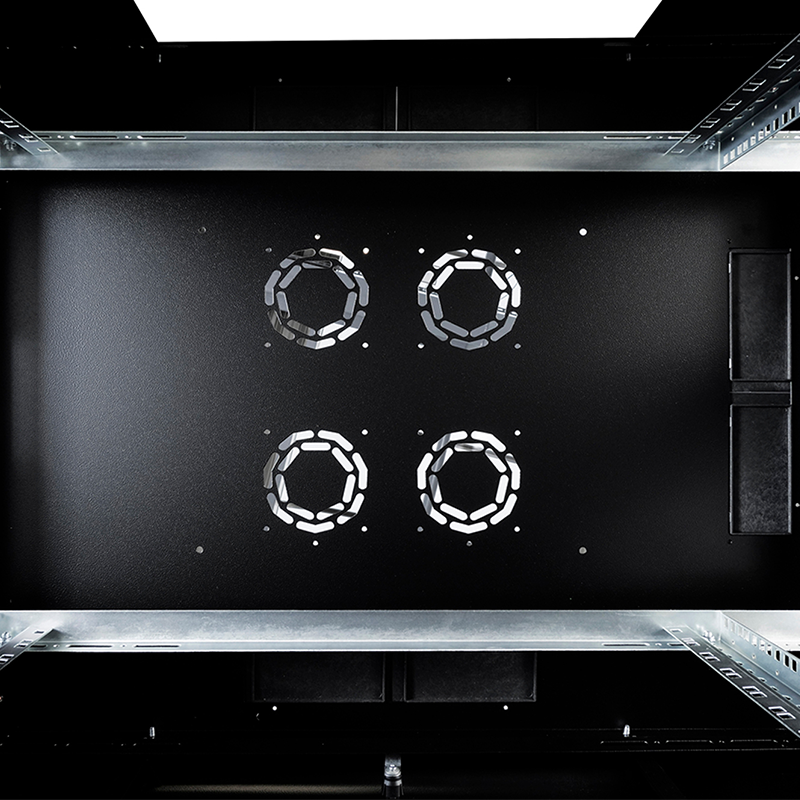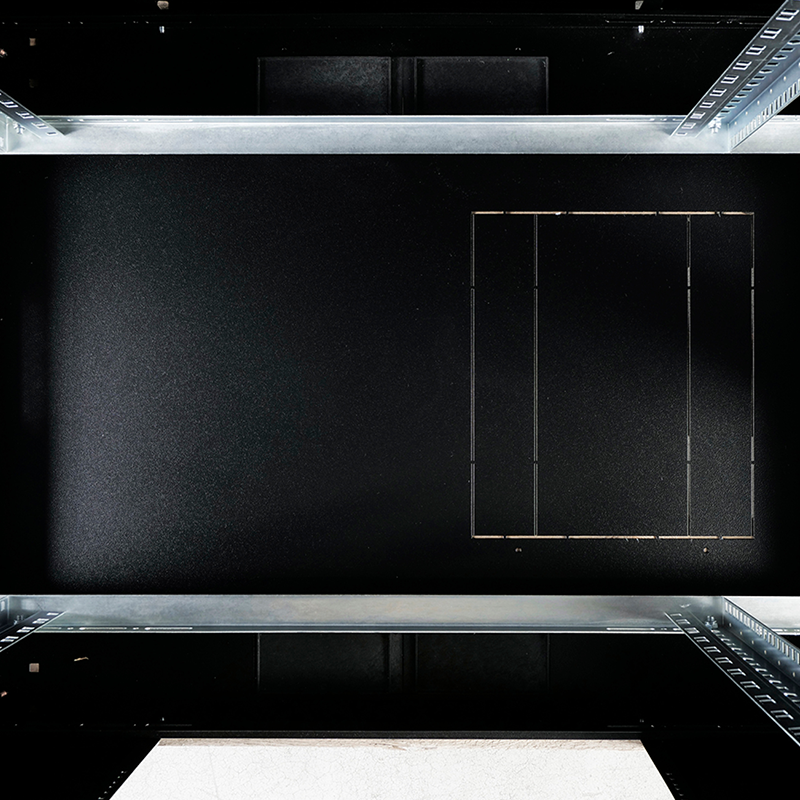In modern data centers and IT environments, 42U free-standing network cabinets serve as an important part of the infrastructure and carry a large number of network equipment and cables. With the continuous advancement of technology and the rapid development of business, the number of cables in the cabinet continues to increase, and cable management has become particularly important.
The 42U free-standing network cabinet is a common device in data centers. Its highly standardized design makes full use of the space in the cabinet. However, with the increase in equipment and the complexity of cables, cable management within the cabinet has become an urgent problem that needs to be solved. Good cable management can not only improve the operational efficiency of the data center, but also reduce failure rates and maintenance costs.
Improve operating efficiency: An orderly cable layout can reduce signal interference and transmission loss, and improve the operating efficiency of network equipment.
Reduce failure rate: Neat cables can reduce friction and compression between cables and reduce the risk of cable failure.
Easy maintenance: The orderly cable layout allows maintenance personnel to quickly locate fault points and reduce troubleshooting time.
In the 42U free-standing network cabinet, there are many and complicated cables. To facilitate management and maintenance, it is recommended to use labels to identify cables. The label can indicate the cable's purpose, connection device, color and other information. In this way, you can quickly find the corresponding cable when troubleshooting or replacing equipment.
Classifying the cables in the cabinet according to color, function or type can make the cable layout clearer and more orderly. For example, power cables, data cables, fiber optic cables, etc. can be placed in different areas, or different colors can be used to distinguish them.
In a 42U free-standing network cabinet, space is limited but valuable. To make the most of your space, there are a few tricks you can use to optimize your cable layout. For example, use cable troughs or cable trays to neatly fix cables inside the cabinet to prevent them from being scattered randomly; install patch panels or wall mounts on the top or bottom of the cabinet to centrally manage cables and equipment.
When planning the cable layout of the 42U free-standing network cabinet, a certain amount of space should be reserved for future equipment expansion and cable addition. This avoids running out of space when adding new devices or cables.
Crossed and tangled cables not only affect aesthetics but also increase the risk of failure. Therefore, try to avoid crossovers and entanglements when laying out cables. You can use tools such as cable managers or cable bundlers to assist with routing.
It is very important to regularly inspect and maintain the cables of the 42U free-standing network cabinet. You can check the connection status, aging degree, wear and tear of the cables, find problems in time and deal with them. In addition, the cables can be cleaned and organized regularly to keep the cabinet clean and orderly.
Cable management of 42U free-standing network cabinet is a complex and important task. By using techniques such as label management, classification, rational use of space, reserved space, avoidance of crossing and entanglement, and regular inspection and maintenance, the cable layout in the cabinet can be made clearer and more orderly, with higher operating efficiency and lower failure rate. . I hope that the introduction of this article can provide some help and reference for readers in the cable management of 42U free-standing network cabinet.